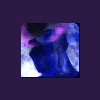Search the Community
Showing results for tags 'anti-malware toolkit'.
-
Anti-Malware Toolkit 2.0.4 has been released! [New] Proper Windows 11 detection. [New] Checks in the tree are themed for Windows 11. [New] Graphic added to the status bar for Windows 11. [Changed] Default download path is now the user's Downloads folder. [Removed] Code cleanup – removed XP and Vista remnants.
-
- anti-malware toolkit 2
- anti-malware toolkit
-
(and 1 more)
Tagged with:
-
Anti-Malware Toolkit 2.0.3 has been released! 2.0.3 - 2021-02-10 [New] Graphic added to the status bar dependent on installed Windows OS. [New] Improved OS detection for Windows 10 versions, such as 20H2. [Changed] Switched to the newly built in Microsoft JSON. [Changed] Numerous code optimizations to Treeview and DownloadManager.
-
- amt2
- anti-malware toolkit 2
-
(and 1 more)
Tagged with:
-
Found a bug in the Anti-Malware Toolkit? Let us know by posting a new topic with [Bug] at the start of the title and be sure to tag it as a bug too! A form is built into the Anti-Malware Toolkit that opens this forum so you can post the bug report here too. Example: [Bug] Pause button does not stop downloads Your bug report should contain: Anti-Malware Toolkit version Operating System Antivirus Firewall .NET version Bug Description and Reproduction Steps:
- 1 reply
-
- anti-malware toolkit
- bug
-
(and 2 more)
Tagged with:
-
For anyone who is wondering... While I have not had the time over the past several years to update Anti-Malware Toolkit (AMT) I am keeping its database file as up-to-date as possible. I do still want and plan to do version 2 and have made several attempts in the past. Important things in life have taken priority though. When I do get around to version 2, support for Windows 10 (or the current Windows at that time) will be the latest supported. I will also target the latest .NET Framework that supports all currently supported Windows. There will be no Legacy support for Windows 9x/ME, XP, or Vista. If you're still running any of these Operating Systems I strongly recommend you upgrade to one that is supported, preferably Windows 10. Additionally, the next version will be 64-bit only because x86 (32-bit) has run it's course for usefulness. The demands of software has reached beyond the 4GB limit, especially for gamers. It's incredibly rare to see anything modern with just 4GB of RAM. I may have more things planned after the release of Anti-Malware Toolkit 2.
-
Version 2 has been released! Changes: [New] https support added. [New] Support for modern security standards. [New] OS detection for Windows 8.1, 10. [New] Json support added. [New] Standardized menu icons added. [New] New menu items for faster access to common areas. [New] Settings now accessible through Edit menu. [New] About now accessible through Help menu. [New] Numerous optimizations of code. [New] User agent to identify Anti-Malware Toolkit. [New] Skipping partially downloaded file will delete the partial download. [Changed] Improved OS detection. [Changed] Using .NET Framework 4.8, up from .NET 2.0. [Changed] All links now use https. [Changed] GUI improvements and changes. [Changed] UAC now only prompts when necessary. [Changed] Save location is now in Settings. [Changed] Proxy settings now in its own tab, code refactored. [Changed] Settings now save to the proper location in AppData. [Removed] XML support removed. [Removed] Unnecessary tabs removed from main UI. [Removed] Support for x86/32-bit OS’ removed. [Removed] Windows Vista and lower no longer supported. Read about it on the frontpage and download the new version! Also a warning, as Windows Vista and lower, along with x86 are not supported - use at your own risk!
-
- amt 2
- anti-malware toolkit 2
- (and 6 more)
-
Version 1.13.326 has been released. Changes: [Fixed] Resolved issue where XML list was not downloading properly. Download: Lunarsoft Link: Digg This!
- 1 reply
-
- anti-malware toolkit
- amt 1.13
- (and 7 more)
-
Have a suggestion for the Anti-Malware Toolkit? Let us know here!
- 87 replies
-
- anti-malware toolkit
- anti-malware toolkit
- (and 4 more)
-
I have just downloaded the Anti-Malware toolkit. Upon trying to open it I get an error message "An error occurred parsing the XML. The remote name could not be resolved". What do I do?
-
I have the same error message. When I click OK, a window appears similar to the WIKI Anti-Malware Tool Kit, but it has three tabs, main, settings and about. Everything else seems to be blank. There are no packages to select for download. At the bottom is an active key 'PC CleanUp'. When clicked the PC Clean Up Checklist appears.
-
A computer technician installed Lunarsoft and Avast anti-malware in place of the CA ant-malware I had on my computer. Optimum provides this free. This was a while ago, and I wonder if it's a good idea. I've always heard that you shouldn't have two ant-malware programs on your computer at the same time. I don't know why he did it; he was fixing another problem and did this at the same time.
-
Okay recently the Anti-Malware Toolkit started this first problem a month or so ago, it stopped downloading the Malwarebytes Anti-Malware Program, I had to use the link in the program when the Malwarebytes program was highlighted to go to the site and download it manually, I think it is due to they redid their site and the area the toolkit went to to download isn't there anymore, it has been either changed or moved. Also today the CCleaner isn't downloading right anymore, it downloads but the program is not working, I had to go to Priliform to get it as well. That may have been a corruption in the download but not sure, but wanted to let you guys know this issue and the other above, so you guys can get on it and fix it, so the toolkit will work as needed, because it is the best thing there is to get the programs needed for keeping infections out, I have been a longtime user and did have an account in the forums but seems the account somehow got dropped when going to new setup, but no big thing. I just recreated the account, and okay with that. Also the downloads from the main site seem to not be working right as well. and if you go to the wiki site to down load, you get an error 404 there as well. I know you guys are revamping things and the new look looks great, and hope things go smoothly when you are done. I just wanted you guys to know what issues I found and help out on things. Also are the forums in php or asp? I may have some scripts that run background security to help out with keeping spam down, other than what you have already, I have hosted and written some scripts for php for sites and forums in the past, and may have something to help you guys if you need it. You can either PM or Email me to let me know if you are interested in those scripts. Vulcan
-
Tell us about why you like the Anti-Malware Toolkit, or what you find useful about it! Feedback is always welcomed! :)
- 2 replies
-
- anti-malware toolkit
- feedback
-
(and 1 more)
Tagged with:
-
While development of AMT 2 is very slow at this time as every bit is being coded from the ground up (a full recode). We'd like to hear what applications and categories people would like to see in AMT2. Apps in the current version can also be recommended, and some will automatically carry over. :)
- 14 replies
-
- amt
- anti-malware toolkit
- (and 4 more)
-
I'm running Anti-Malware Toolkit 1.13.326. I downloaded last night at home and again at the office this morning and i'm finding that the definitions for malwarebytes won't download. "Remote server returned an error (404) not found". Otherwise great program. Thank you for your efforts.
- 1 reply
-
- anti-malware toolkit
- malwarebytes
-
(and 2 more)
Tagged with:
-

amt software wont open .net framework initilization error
Guest posted a topic in Anti-Malware Toolkit
When i try to run the Anti Malware toolkit, i get an error that says: .NET Framework Initialization Error C:\windows\microsoft.NET\framework\v2.0.50727\mscowks.dll could not be loaded any suggestions ?- 4 replies
-
- anti-malware toolkit
- .net
-
(and 3 more)
Tagged with:
-
Hi, I installed AMT after it was praised in a computer magazine. It was only a short article, but said program would download latest versions of various security tools, plus updates for them. Closing words were, 'When you're ready, click Download' and the program will get to work.' I've done that, and I see it's created a Desktop folder. Trouble is, I'm not sure what's been achieved, if it's downloaded updates, has it installed them - or is there something else to be done? Is there a user guide for simple people like me, or would someone be kind enough to explain how I use the program? Regards, tristar
-
We are aware of the issue where the XML list is not being downloaded properly. This is being worked on and a fix will be released soon.
- 1 reply
-
- anti-malware toolkit
- amt 1.13
-
(and 1 more)
Tagged with:
-
In attempting to track a windows update problem I have encountered additional problems. After downloading and installing the Anti-Malware_toolkit recommended programs, Some will not run to completion (SpybotS&D, Hijackthis among others) Retry by clicking on icon results in the following error: "Windows can not access specified device. You may not have appropriate permissions to access this item" I ran the PC-Cleanup to the letter but no good results. I have run Dial-A_ Fix numerous times. Any suggestions?
-
amt How was the Lunarsoft Anti-Malware Toolkit created?
BKR III posted a topic in Anti-Malware Toolkit
How was the Lunarsoft Anti-Malware Toolkit created? is it created by tarun or our other members- 1 reply
-
- anti-malware toolkit
- amt creation
-
(and 1 more)
Tagged with:
-
Used AMT on a notebook the other day and this is how it displayed.
- 4 replies
-
- anti-malware toolkit
- amt gui bug
- (and 3 more)
-
Today at 5:35PM EST (+DST) the Anti-Malware Toolkit reached it's 100,000th download! Best of all, Anti-Malware Toolkit has not been out for a full year yet. The Anti-Malware Toolkit has come a long way since the beginning. It has changed both development languages, names, and layouts several times. Screenshots are below. It's nice to know that there are people who are using the Anti-Malware Toolkit to fix their computers. Be it friends, relatives, or techs from near and far. Thank you to everyone who has donated and shown support for both Lunarsoft and the Anti-Malware Toolkit. It's one way we know for sure that people appreciate our hard work and efforts. 100,000 downloads: 100,001 downloads: Development phase (Delphi): Development phase (C#): To what we are now: Thank you everyone!
- 2 replies
-
- amt
- anti-malware toolkit
-
(and 2 more)
Tagged with: