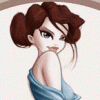Search the Community
Showing results for tags 'email'.
-
gmail More Encryption, More Notifications, More Email Security
NewsBot posted a topic in Backpage News
Today, we’re announcing a variety of new protections that will help keep Gmail users even safer and promote email security best practices across the Internet as a whole. New tools and industry standards make email even safer On Safer Internet Day this year, we introduced a new visual element to Gmail that lets users know when they’ve received a message that wasn’t delivered using encryption or if they’re composing a message to a recipient whose email service doesn’t support TLS encryption. It’s the red lock icon featured below: View the full article -
Microsoft continues to push backagainst a controversialsearch warrant procedure that the U.S. government, as part of an ongoing narcotics investigation, is using to demand emails stored in Ireland. On Friday, Microsoft responded to a new court order by repeating its position that it would not comply withthe data request, and insisting that the casego before the Second Circuit Court of Appeals. While the details of the dispute are largely procedural, the case is significant because itcomes at a time of heightened European sensitivity overhow U.S. companies treat datastored on servers located in the European Union. As a result, Microsoft and others are anxious to signal to Europe that they will resist certaindata demands from the U.S. government. View the full article
-
There is something to be said for the cloud and web-based services. However, when you rely on these things, sometimes it goes a bit wrong. That's not as bad as it sounds. It can go very wrong with your home computer and network as well. Today, Google is experiencing one of those "glitches". As of this writing, the Gmail service seems to be restored for all users, and I've inquired with writer friends around the US and the world to verify that. However, there is a rather bizarre side-effect, but it's only affecting one poor user. Sadly, that person is getting the bulk of the email being sent since the outage relented. It seems that when you search Gmail in Google, which a large number of average users do, and click the top result, it opens a compose dialogue box and pre-fills the recipient with "dsp559@hotmail.com". Hence, this is resulting in the person on the receiving end being inundated with email. (We recommend to avoid testing it, for the obvious reasons.) View the full article
-
- google mail
-
(and 1 more)
Tagged with:
-
When you're sent an email with an attachment you probably do one of two things. You might preview the file in your browser, or you might download it to your hard drive. If you want to be able to access the file on other computers without having to track down the original email again, you may then take the extra step of uploading it to Google Drive. But it's all too easy for attachments to end up getting lost on the desktop or a catch-all Downloads folder. This is something Google may be able to change with the latest addition to Gmail. Now there is no need to click an attachment to view a preview -- supported file types (including images, PDFs and videos) are automatically previewed as small thumbnails. You can still click them if you would like to see a larger preview, but this is not the only change that has been made. When an email has multiple attachments, it is now possible to scroll through them slideshow-style. View the full article
- 3 replies
-
- google drive
- attachments
-
(and 1 more)
Tagged with:
-
Thunderbird is a fast, flexible e-mail client. You can quickly search through your e-mails, worry less about spam thanks to the spam filters, and even customize how you view Thunderbird. Thunderbird works with most Firefox add-ons as well, adding more content to your e-mail client. Thunderbird makes the e-mail experience fun again. Download: Thunderbird 12.0 | Other Systems and Languages Changes: Release Notes Homepage: Thunderbird View the full article
- 5 replies
-
- thunderbird 12
- mozilla thunderbird
-
(and 3 more)
Tagged with:
-
Thunderbird is a fast, flexible e-mail client. You can quickly search through your e-mails, worry less about spam thanks to the spam filters, and even customize how you view Thunderbird. Thunderbird works with most Firefox add-ons as well, adding more content to your e-mail client. Thunderbird makes the e-mail experience fun again. Download: Thunderbird 11.0 | Other Systems and Languages Changes: Release Notes Homepage: Thunderbird View the full article
- 5 replies
-
- thunderbird 11
- email client
-
(and 1 more)
Tagged with:
-
Thunderbird is a fast, flexible e-mail client. You can quickly search through your e-mails, worry less about spam thanks to the spam filters, and even customize how you view Thunderbird. Thunderbird works with most Firefox add-ons as well, adding more content to your e-mail client. Thunderbird makes the e-mail experience fun again. Download: Mozilla Thunderbird 10.0 | Other Systems and Languages Changes: Release Notes Homepage: Mozilla Thunderbird View the full article
- 1 reply
-
- thunderbird 10
- tb
-
(and 2 more)
Tagged with:
-
Thunderbird 9.0.1 Thunderbird is a fast, flexible e-mail client. You can quickly search through your e-mails, worry less about spam thanks to the spam filters, and even customize how you view Thunderbird. Thunderbird works with most Firefox add-ons as well, adding more content to your e-mail client. Thunderbird makes the e-mail experience fun again. See the Thunderbird Features page for more details. win32/en-US/Thunderbird 9.0.1 -:- MD5: 8f0e5ab2925ac03352efd96528b05af0 win32/en-GB/Thunderbird 9.0.1 -:- MD5: 80ec18fcad0fe38fbaa4d769366d905e All Builds 9.0.1 Release Notes Thunderbird Homepage
-
Thunderbird 9.0 Thunderbird is a fast, flexible e-mail client. You can quickly search through your e-mails, worry less about spam thanks to the spam filters, and even customize how you view Thunderbird. Thunderbird works with most Firefox add-ons as well, adding more content to your e-mail client. Thunderbird makes the e-mail experience fun again. See the Thunderbird Features page for more details. win32/en-US/Thunderbird 9.0 -:- MD5: 39656ba968a80f2bbbd74cd0b81f265a win32/en-GB/Thunderbird 9.0 -:- MD5: e817669ccaef76607084b8d45b4d446e All Builds 9.0 Release Notes Thunderbird Homepage
-
- thunderbird 9.0
- email client
-
(and 1 more)
Tagged with:
-
Okay, remember - please be patient with me, I'm not the most computer literate person in the world, lol. I just got an HP Mini 311-1037NR Netbook: Processor: 1.6GHz System Memory: 2 GB RAM Storage Hard Drive: 160 GB This is to be used when traveling - for email, surfing the net, and occasionally creating documents. I don't want to overload it, and I want to know if it can support Office Home/Business and itunes without slowing it down. Also, I'd like to get an external and very portable DVD/CD drive and have absolutely no clue what I need to look for or what brand is a good one to buy - any suggestions/tips would be appreciated. One other thing, I have an external hard drive that I use for backup for my laptop - I need to get a separate one to use for the netbook, right? After this I have some laptop questions which I will post in another thread, haha. Thank you!
- 5 replies
-
- travelling
- cd
- (and 5 more)